Once you have completed the uniform, you’ll want to hide the Section Labels and Part Outlines guide layers before saving the file as an image. If these layers are not hidden before saving the image and loading the image in 3D, you’ll have an undesired effect of seeing both the outlines and section labels on the performers.
To hide these layers, click the visibility (eye icon) next to the layer.
Click through to the next topic, Save As Image File, to continue.

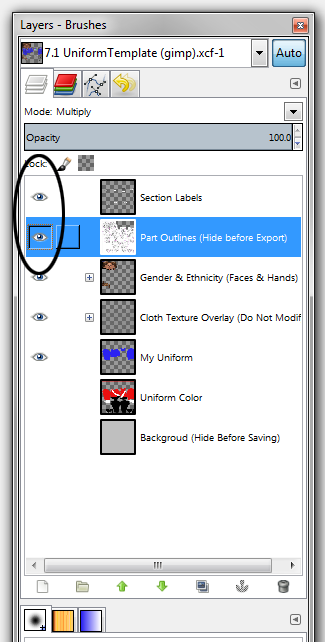
Post your comment on this topic.