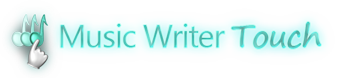Document Options
Document Options are opened by selecting the Document Options button on the Toolbar. Here are various options that pertain to the entire file.
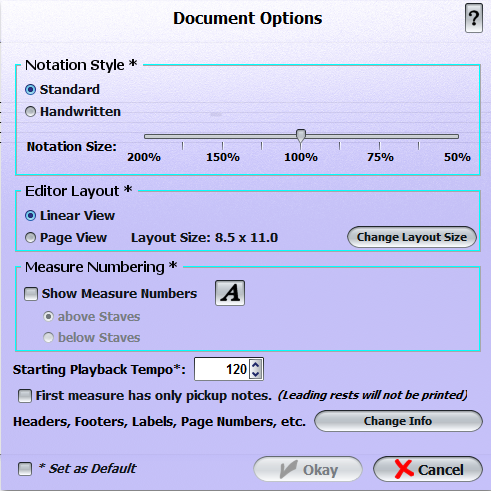
Notation Style
Standard:Selecting standard notation style will keep the program's default notation font. Handwritten:Selecting handwritten notation style will change the program's default notation font to a more casual, handwritten type font. |
Notation Size
The notation size slide bar adjusts how small or large the notation on your screen will be. |
Editor Layout
Linear View:The Linear View option will keep a continuous scroll of 1 single line per staff when viewing, editing, and playing any files. Page View:The Page View option will break lines and staves to display as pages, just like reading a book. Change Layout Size:Selecting this button allows you to change the page layout size (such as switching between Letter and Legal) as well as defining the page margins for printing. |
Number Measures
Checking this box will number each measure in your file. You may change the measure number font, size and style by selecting the Measure Font button. Above Staves:Selecting this radio button will number all measures above the staff/staves. Below Staves:Selecting this radio button will number all measures below the staff/staves. |
Playback Tempo
This feature allows you to adjust the tempo in which your notation will play back. Scroll through the tempos via the arrow buttons, or type in the tempo of your choice. |
Pickup Notes
Selecting this check box will print the first measure as a pickup measure. When you select this option, the first measure will change to four quarter rests that appear grayed out (assuming default 4/4 time. The rests may vary depending on your time signature). You may still select the quarter rests to insert notes, but any rest that is unchanged or remains gray will not appear on print outs. |
Print Layout
Selecting this button will open a new window where you may add or edit headers and footers, amongst other print layout options. |