Personal Drill Book Printer
The Personal Drill Book Printer is included with the Professional edition of Pyware 3D. This would be a separate purchase for both Basic and Interactive edition users.
Arguably one of the best features of the Performer's Practice Tools (PPT) software, the Drill Book Printer was a highly requested addition to 3D. The Drill Book Printer creates a drill book for each performer in your ensemble, giving detailed set to set instruction.
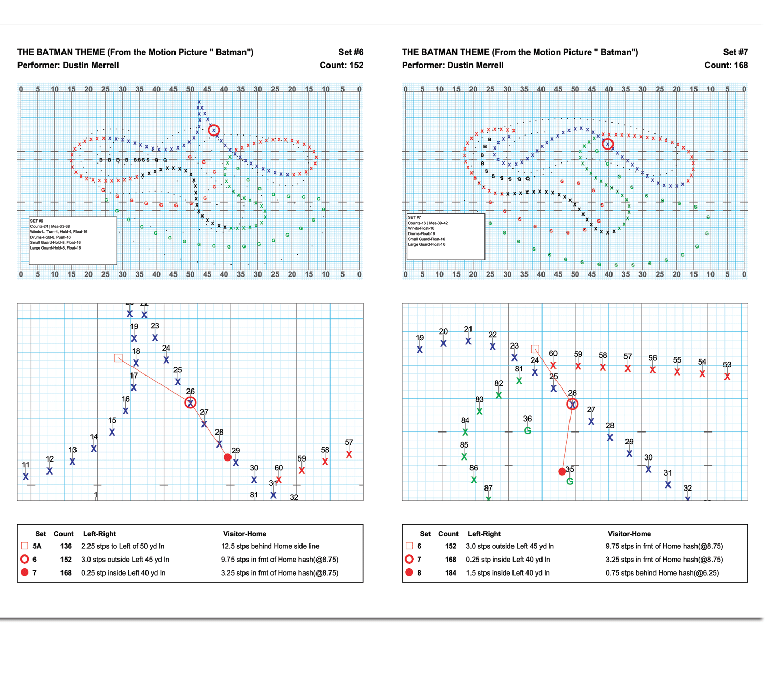
For each set, the performer will have 2 pictures (one bird's eye view, the other zoomed in close proximity of the performer) as well as 3 coordinate instructions, stating where the performer came from, where the performer is currently, and where the performer will move to for the next set. Each of these sets are drawn out for the performer on the "zoomed in" view, aiding the performer in understanding the pathway they will take from set to set.
When drills are saved in to a production, you can print Production Drill Books for each drill in the production, all at once. This means no more waiting around the printer to start the 2nd movement once the Opener is finished, then the 3rd tune, and so on.
That's great, but how does it work?
Once the Drill Book Plug-in has been purchased, you will find the drill book printer with all of your other print options under the File menu.
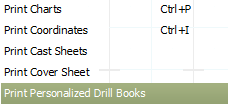
When you choose to Print Personalized Drill Books, a new window will open where you may define the printing options.
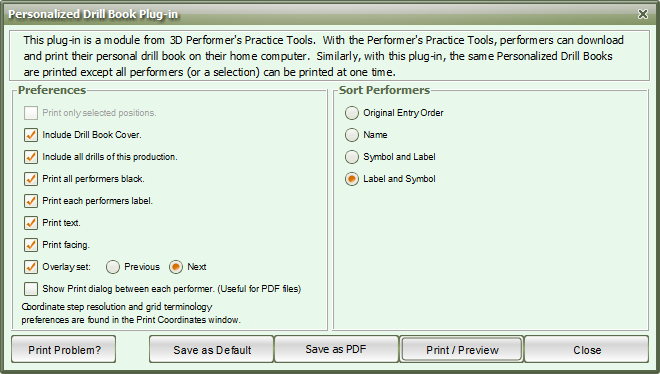
From here, you can adjust the print settings to your liking. After you are content with your print settings, you can choose the "Print/Preview" to preview the drill book print outs, or "Save as PDF" to create PDF files of the drill books.