This is somewhat of a topic I felt might be better suited for the "Tips and Tricks" section, but I figured I'd add it here since it's something else that I think was changed from before and would like to see if it was possible to be brought back.
It just so happens that I'm full steam ahead on my drills this year and it's one thing after another that I think of.
When I used to use the older 3D before the java, I remember a feature that I used that I miss. I used to be able to combine the use of the line and the arc together by Shift+clicking either tool. Or (my favorite old technique) to use multiple arcs and connect them by Shift+click the Arc tool.
Here's a video of me demonstrating what I'm talking about with Line+ Arc:
*** URL no longer available... sorry for any inconvenience (GH) ***
And Arc + Arc + Arc, etc:
*** URL no longer available... sorry for any inconvenience (GH) ***
I have found this technique somewhat do-able with the "Bezier Curve" tool, but it's SO much more difficult for me.
The videos I threw together in about 30 seconds is just to show the ease of doing it that I miss. I know it's probably a preferred method to just draw the line, then the curve, then another curve, then another line. But sometimes I just want to move a bit faster when I work and this was just something that occurred to me as I was working tonight.
I don't necessarily use that technique ALL the time or in every drill I write, but it is a feature that helped a lot with some of the more curvy shapes spread across larger spaces - like the second video. I've been able to do something like that with the "Free Form Pencil" but that just takes too much time to clean up later.
Any ideas???
Line + Arc together
Moderator:PywareTechSupport
Last edited by George on Sun Jul 19, 2015 3:25 pm, edited 1 time in total.
I will put the shift click functionallity in our update list.
We have something similar currently. When you create an arc or form there is an option to omit overlaps
As you can see in the images below I am able to add additional shapes to a form with this function. This just requires you to accept each segment of the fork first.
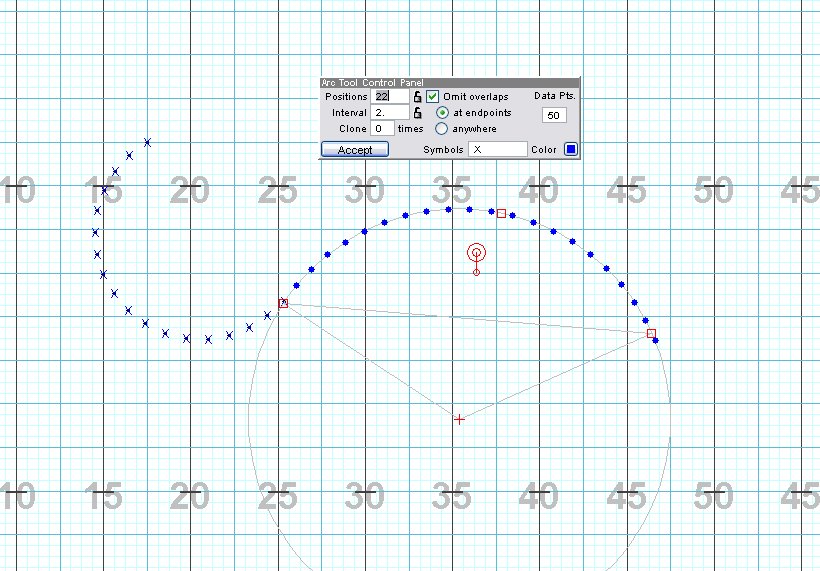
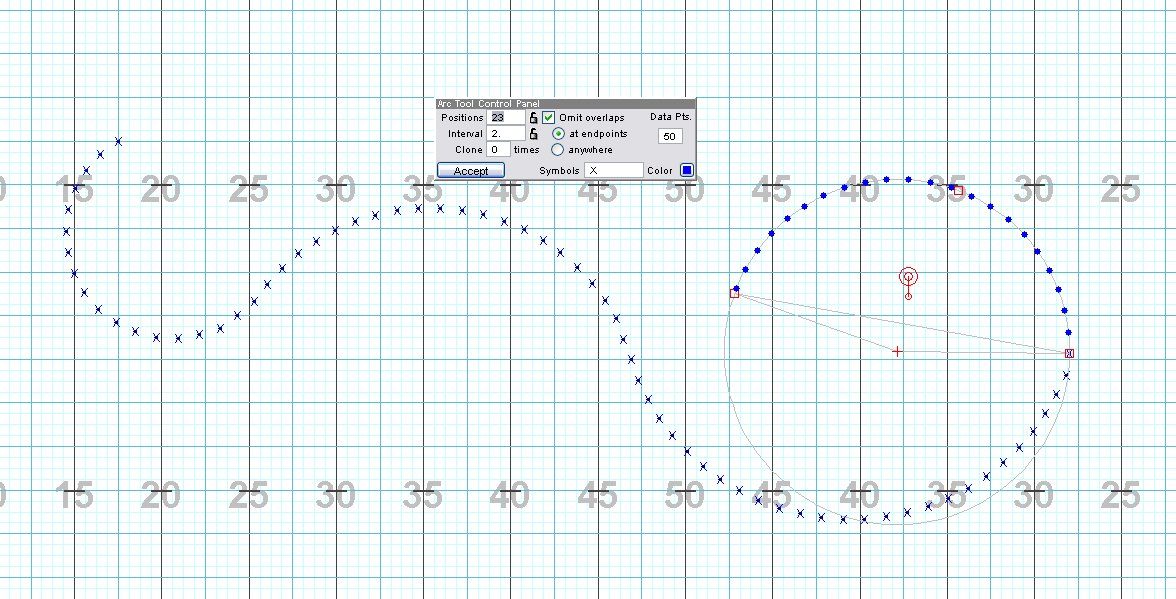
We have something similar currently. When you create an arc or form there is an option to omit overlaps
As you can see in the images below I am able to add additional shapes to a form with this function. This just requires you to accept each segment of the fork first.
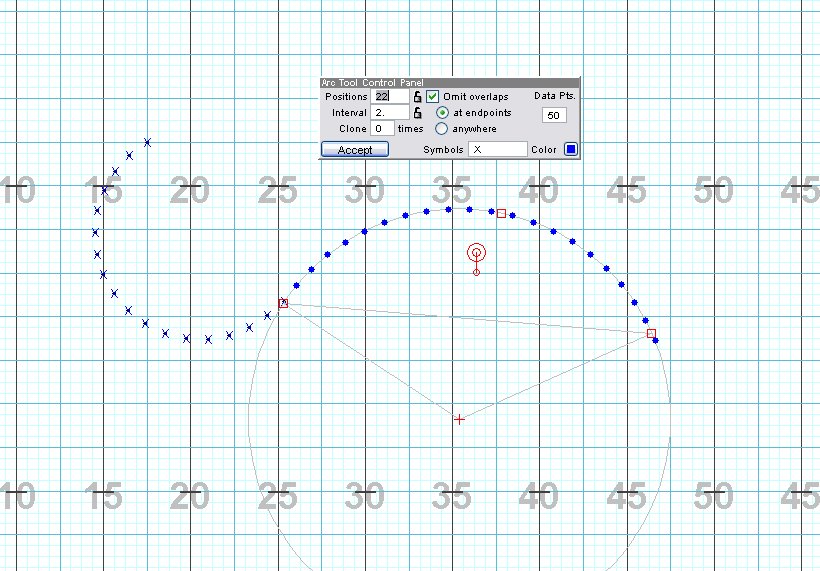
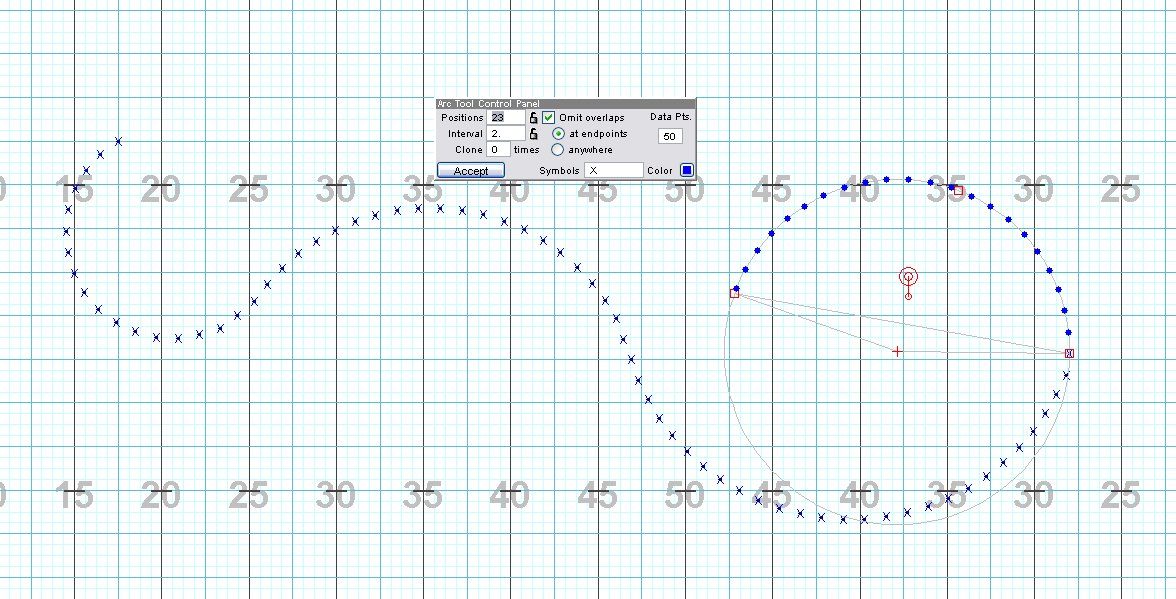
Thanks Dustin....
I'm aware of that option you illustrated. I was referring more towards the "ease" of the older way, rather than the way you demonstrated.
With the new way, I would have to draw the arc, draw another arc (omitting the overlap, obviously), and another and another... then I'd have to glue them together and select the morph tool to select/deselect that middle box to even out the intervals.
I understand the same effect can be done this way... and it's what I use now. I just miss how much easier it used to be.
I just miss how much easier it used to be.
Thanks for throwing it in the suggestion pile though. I'll keep my fingers crossed!
I'm aware of that option you illustrated. I was referring more towards the "ease" of the older way, rather than the way you demonstrated.
With the new way, I would have to draw the arc, draw another arc (omitting the overlap, obviously), and another and another... then I'd have to glue them together and select the morph tool to select/deselect that middle box to even out the intervals.
I understand the same effect can be done this way... and it's what I use now.
Thanks for throwing it in the suggestion pile though. I'll keep my fingers crossed!