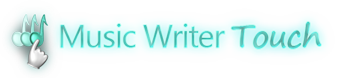Articulations
The articulations button is located on the Note Palette. Commonly used articulations are displayed on the Note Palette, directly under the show/hide articulation button. To open a larger list of articulations, select the "Note Ornaments" button on the Note Palette. This will open a sub palette with additional articulations as well as dynamics.
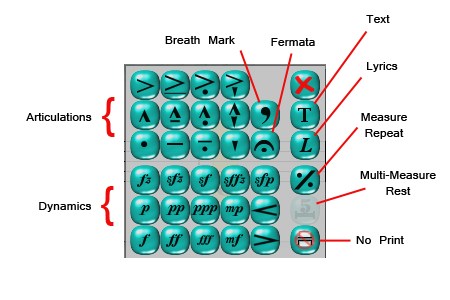
Once you add an articulation to a note, you may move the articulation closer or further from the note head, depending on your preference. Select the articulation and a Drag Handle will appear. Adjust where the articulation will be placed by moving the Drag Handle.
To remove an articulation from a note, select the articulation and press the "Delete" button.
Note:
Articulations will appear grayed out on the Note Palette if you do not currently have a note selected.
To add the same type of articulation to multiple notes at once, please reference the Phrase Palette.