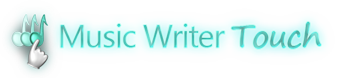Polyphonics
Selecting the Poylphonics button on the Note Palette opens a new window to determine which way note stems will travel. This is helpful when writing music for multiple voices on one staff, or if you would like all note stems to travel in a uniformed direction. There are multiple ways to go about writing using this feature.
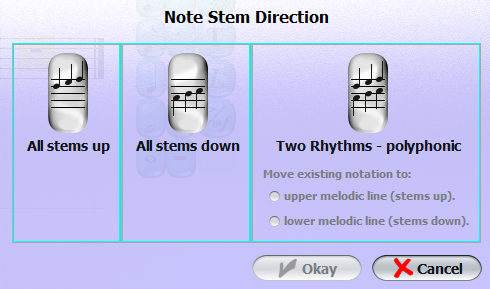
All Stems Up
Regardless of pitch, all note stems for this particular staff will point up. |
All Stems Down
Regardless of note pitch, all note stems for this particular staff will point down. |
Two Rhythms - Polyphonic
This allows melodic lines to differentiate between stems. The upper melodic line will have stems point up, where the lower melodic line will direct the stems to point down. Note:If you have an existing line of notation in the measure and you select this feature, you may choose which line (upper or lower) the existing line of music will be moved to. The melodic line opposite of your choice will default with a measure rest. To add notation on this line, select the rest to open up the Note Palette. You may then begin notation as normal. |