Pyware 3D Beta
Version 11.0.2 Beta 8
Updated: 8/4/2021
Know Issues
Items To Test
Beta 8
- Corrected drillbook coordinate printout.
- Corrected issue with apply text template with page tab numbers not showing properly.
- Updated Light and Dark Look and Feel Assets.
Beta 7
- New bridge continuity is now implemented forwards and backwards.
- Corrected an issue with cast importer.
- Added suspend new handles button to Pencil, Bezier, curve and point tools, to prevent new handles from being added while matching.
- Added dim others to point tool and stagger tool.
Beta 6
- Backed out new bridge continuity temporarily while we fix writing backwards.
- Corrected issue with the Production sheet not entering the notes value properly.
Beta 5
- Added swap two positions now swaps the grouping information.
- Corrected issue where some tools triggered the Knife/Glue tool to not allow changes in grouping (ie Traditional Tools)
- Dimmed the green matching colors some for ease of viewing.
- Corrected some issues with the Collaboration functions when using a 3dj file.
- Added the ability to assign the main tab track/Production sheet to a collaborator.
Beta 4
- New Waypoints (Tab)
- Create a waypoint that is not printed on charts and can be printed on coordinates
- This tab does not effect the tab numbers
- New Bridge continuity functionality allows you to see on the count track where you are bridging the new changes to when rewriting. This will automatically check for holds and not overwrite them.
- Double click on the bridge icon to set a waypoint.
- Click on the bridge to toggle it to the end of the hold to over write.
- Fixed issue in production sheet with row height calculation
- Fixed issue with Production Creation
Beta 3
- Adjustments for larger page tab names
- Selected track layer highlighted when clicked.
- Added option to have symbol map to be applied to new performers when using the new drill wizard.
- Fixed issue with Drillbook measures not showing properly.
- Fixed issue with removing tab through production sheet.
- Fixed issue on export production sheet.
- Fixed issue when adding a page tab.
- “Unlabeled” performers labels are not shown on the design grid.
Beta 2
- Waveform audio tweaking button is now visible
- Corrected issue with deleting page tabs not deleting properly from the production sheet.
- Corrected apply text template with applying improper tab information.
- New Cast Templates available in Documents> Pyware 3D > Cast Lists
- New Production Sheet Templates available in Documents> Pyware 3D > Cast Lists
Beta 1
- Added show audio file waveform.
- Added new visual audio sync tweaking.
- Added new Cast List Import/Export
- Import from File
- Export to File
- Added New File Wizard
- Add Audio
- Add Production Sheet
- Add Cast List
- Import from file
- Create Cast by Performer
- Create Cast by Group
Installation Instructions
- For Mac users download the installer and unzip the file. Locate the installer application and Right click on the installer and choose to open from the menu that pops up. You will be prompted that it cannot validate for malicious software. You will have an option to open, Press Open. This will run the installer.
- Click on the appropriate operating system platform.
- Version 11 Installer for Mac (305 MB)
- Version 11 Installer for Windows(301 MB)
- Save it to a location on your hard disk. Remember the location where you saved it.
- Locate the downloaded file corresponding to the correct download on your hard drive and double-click on it to start the update.
- Follow the screen prompts.
Minimum System Requirements:
- Operating System: Windows 8 64-bit or Mac OS X 10.10
- Hardware: 2.2 Ghz Dual Core Processor, 4 GB of RAM
- ATI Radeon R9 270, NVIDIA GeForce GTX 660 Ti, Intel Iris 6100 supporting OpenGL 2.0
- 600 MB Hard Drive Space
Recommended System Requirements:
- Operating System: Windows 10 64-bit, Mac OS X 10.13 or greater
- Hardware: 2.4 Ghz Dual Core Processor, 8 GB of RAM or greater
- ATI Radeon RX 560, NVIDIA GeForce GTX 1050 or greater
- 600 MB Hard Drive Space