Pyware
Music Technology of the Future
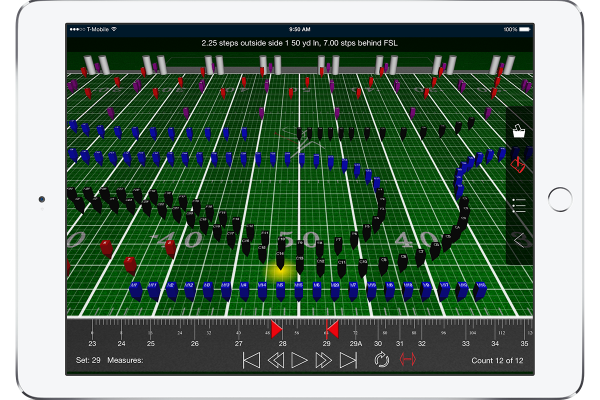
Seamlessly retrieve file updates with the press of a button. View both Production Sheet and Text Box instruction information. Open drill files for any venue: football fields, gymnasiums, parade routes; if you can design it in Pyware 3D®, you can open it in Pyware 3D Viewer!

You’ll see your drills animate the way they were intended, because Pyware 3D Viewer actually opens Pyware 3D® files!
Floats, Follow-The-Leaders, and curved pathways all animate flawlessly whether you’re watching the playback animation in fluid or step-time.
Previous
Next
Pyware 3D Viewer allows you to take your Pyware 3D® drills anywhere.
Designed for both instructors and performers, the app eliminates the need to print anything.
FEATURES
- Open Pyware 3D® mobile drill files (.3da)
- Files can be accessed from cloud storage services by entering a download link or scanning a QR code from within the app
- Pinch zoom, rotate, tilt and shift to view the drill from any angle
- Animation shows true pathways for all performers
- Fluid or step-time animation
- Up to 8x animation speed
- Repeat and Play All animation controls
- Count Track that allows you to stop and view any count of drill
- View entire Production Sheet and Text Box instructions
- Search for performers in the drill’s Cast List
- Switch between ensemble view and performer view
- See detailed performer coordinate instructions on any count of the drill
- Spotlight an individual performer
- Switch between 3D’s surfaces, flat color, and high contrast for the performance area
- Loads grids for any performance area (fields, gyms, streets, stages, etc.)
- Toggle step grid on/off
- Easily refresh drill files to download the latest changes
Pyware is proudly powered by WordPress