Pyware 3D Beta
Version 11.3.4 Build 04
Updated: 9/17/2024
Known Issues
Items To Test
NOTE: You will need to completely uninstall your existing version 11.2 or earlier and reinstall the new version.
Build 04
- Corrected issue with Animation not playing while in a tool.
- Corrected Zoom issue in the grid when using the Macbook touch pad gestures.
- Corrected issue with Pointer Tool box not drawing properly in different directions.
- Corrected issue with Anchors freezing occasionally
- Corrected issue with Notes not applying properly in the Label tool.
- Corrected issue with with print coordinates freezing occasionally.
Installation Instructions
-
-
- For Mac users download the installer and unzip the file. Locate the installer application and Right click on the installer and choose to open from the menu that pops up. You will be prompted that it cannot validate for malicious software. You will have an option to open, Press Open. This will run the installer.
-
- Click on the appropriate operating system platform.
- Save it to a location on your hard disk. Remember the location where you saved it.
- Locate the downloaded file corresponding to the correct download on your hard drive and double-click on it to start the update.
- Follow the screen prompts.
Minimum System Requirements:
- Operating System: Windows 8 64-bit or Mac OS X 10.10
- Hardware: 2.2 Ghz Dual Core Processor, 4 GB of RAM
- ATI Radeon R9 270, NVIDIA GeForce GTX 660 Ti, Intel Iris 6100 supporting OpenGL 2.0
- 600 MB Hard Drive Space
Recommended System Requirements:
- Operating System: Windows 10 64-bit, Mac OS X 10.13 or greater
- Hardware: 2.4 Ghz Dual Core Processor, 8 GB of RAM or greater
- ATI Radeon RX 560, NVIDIA GeForce GTX 1050 or greater
- 600 MB Hard Drive Space