Pyware 3D Version 11 Installation Instructions
- Click on the appropriate operating system platform.
Version 11 Installer for Mac OS X Apple Silicon M1, M2, M3, M4 Chip
Version 11 Installer for Mac OS X
Version 11 Installer for Windows
- Save the installer to your computer.
- Locate the downloaded installer file on your computer and double-click on the file to start the install.
- Follow the screen prompts.
NOTE: If you are updating from version 11.2.0 or older please delete the existing program install location before installing the update.
Windows Install Location – C:\Program Files\Pyware 3D v11
Mac Install Location – \Applications\Pyware 3D v11
Recommended System Requirements:
- Operating System: Windows 10 64-bit / macOS 11
- Processor: 2.4 Ghz Quad Core Processor / Apple M1 Pro or faster
- Memory: 16 GB RAM
- Disk Space: 600 MB
- Graphics: Supporting OpenGL 2.0 ATI Radeon RX 5600 XT NVIDIA GeForce GTX 2060
- Internet Connection
Minimum System Requirements:
- Operating System: Windows 7 64-bit / Mac OS X 11
- Processor: 2.2 Ghz Dual Core Processor / Apple M1
- Memory: 8 GB RAM
- Disk Space: 600 MB
- Graphics: Supporting OpenGL 2.0 ATI Radeon R9 270 NVIDIA GeForce GTX 660 Ti Intel Iris 6100
- Internet Connection
Recently Added Features:
- Adjustments to Localizations.
- Edited Menu Items
- Adjustments to Undo
- Corrected issue with Production Sheet on Mac.
- Corrected issue with Arrows on Mac not moving the label selection.
- Corrected issue with Arrows from Path not saving properly.
- Adjustments to Localizations.
- Edited Menu Items
- Edit Handle thickness changes with size
- Added back the customize tool palette button.
- Fixed issue with Lasso tool not showing the drawing line when not in fast edit mode.
- New Fast Edit Selection Tools
- Pointer Tool now allows you to drag performers directly
- Selected performers can be moved, scaled and rotated in the selection tools.
- Adjustments to help the Real View from turning white on some machines.
- Translation Changes
- Correction to Dim Others last chosen option
- New Japanese Edition
- New Visual Representation where camera moves are on the count track
- Stride size toggle on the performer label now takes into account pace.
- Corrected issue with Cast List Import from file.
- Changes to Light and Dark UI to help with Artifacts and printing.
- Corrected issue with draw tools not allowing changes to be made after the first test animation.
- Added double click on production sheet column to minimize and restore widths.
- Adjustments for the copy paste transitions for relocating.
- Changes for assignment of grouping in the knife/glue tool.
- Corrected issue with stride color not correct in the push tool.
- Adjusted selected button colors
- Corrected issue with Window Size not saving
- Corrected issue with the minimum stride color not being green.
- New Copy and Paste Transitions
- File to File
- Same File
- New Traditional Tool Features
- Added the following commands
- LS – Left 45 Slant
- LSB – Left 45 Slant (135 degrees)
- RS – Right 45 Slant
- RSB – Right 45 Slant (135 degrees)
- Added the ability to have a hold immediately after a flank to stack up
- Ex. RF,MT2,FM5
- Added the following commands
- Corrected issue where performers would not be added when accepting a form
- Corrected issue where random groupings would happen when toggling knife and glue
- Groupings will need to be corrected first, but should not revert to the issue after corrected.
- Added double click on marker to reposition it if it gets stuck
- Added Color to Marker (red) in dark mode to make it easier to see.
- Corrected issue where performers would turn black instead of the intended colors when canceling out of a tool.
- Changed the color of the smallest stride indicator
- Corrected copy and paste as same performers.
- New UI version to help improve compatibility on different OS
- New Editions Available
- 3D Platinum Edition
- 3D Small Bands
- Changes to UDB export page tab numbers
- Changes to tooltip size with the UI Scale.
- Changes to installers for windows 11
- New Java version with better performance on Mac
- Translation changes
- Corrections to Shortcuts on other languages.
- Corrected issue with the directors coordinates not spooling.
- Fixed an out of memory error when setting the locked interval to 0.
- Changed the sizing of the print charts set info line.
- Changes to help with changing fabrics and equipment at the same time.
- Added option to start the audio sync by tempo at a specific second in the music.
- Changes to correct issue with count track zooming back to normal when animating or scrubbing the count track.
- Changes to attempt to correct the loss of shortcuts after some time.
- Made adjustments to bug tracking that caused a delay in starting and finishing tools functions.
- Added functionality to create Pyware Junior Drill codes for the Performer Simulator Functions.
- Corrected issue with count track zoom resetting when canceling some tools.
- Changes to selection history lock and hide, the entire selected range should now either lock or hide when using the selection history tools.
- Added functionality for UDB Update May 2022
- Added compatibility for Pyware Mobile Editor.
- Adjusted Fabric Change cinematics when changes are made between sets.
- Adjusted Fabric Change cinematics.
- Adjusted Production Sheet export and import.
- Adjusted Visual changes when changing the equipment fabric.
- Added delete visuals for selected performers.
- Changed import logic for the production sheet.
- Changes to assigning Visuals in the Visual Editor.
- Corrects issue with changing visuals for fabric images.
- Flags
- Accessories
- Uniform
- Splice Tool
- Splice in complete
- Splice out now available and completed
- Add a performer to the drill .
- Select the performer choose the merge tool.
- Select a guide performer to insert the performer next to, per count or per set.
- Regroup on the fly.
- Step through merging your new performer through the drill.
- Added more fabrics to the fabrics folder to choose from.
- Production sheet export includes transition and time.
- Adjusted the sync by tempo to help correct a sync issue.
- Added option to sync by tempo and it will start at 0 seconds of the audio file.
- Localizations
- Adjusted size of some windows.
- Added Auto Snapshot in Undo History
- This saves an undo snapshot every as the drill is being written. More frequent and lower impedance than the current autosave.
- Audio waveform sync
- Tick panel now shows the time sync ever other count instead of only at page tabs.
- You can now adjust the initial time sync delay by putting both anchors on count 0
- Set 1 audio tweak is now fixed as well.
- Corrected issue with selection of the common images on the visuals editor.
- Added merging of counts and measures for waypoints.
- Adjusted font color on Chart Printout when using dark mode.
- Fixed issue where fabrics were not changing when animating.
- Added new show selected stride sizes toggle at the top and in the display menu.
- Shows average stride size for the selected performers over the range selected. Accounts for holds as well.
- Does not account for pace currently.
- Shows average stride size for the selected performers over the range selected. Accounts for holds as well.
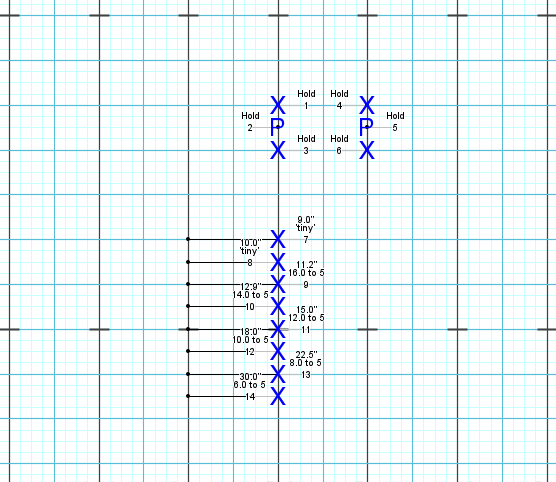
- Adjusted spacing of print options on the print charts dialog.
- Added Set information to the Production Note Pop out to help identify what page you are making notes on.
- Corrected issue with Cast list import from drill not importing information.
- Corrected Null Pointer when adjusting fabrics on some accessories.
- Adjusted opacity of matching lines for better readability
- Pop out notes boxes from production sheet are now non modal so you can scrub the animation while entering notes.
- Corrected issue with file name adding spaces at the end when downloading in the portal manager.
- Added production sheet font size option in the File> Application Options> Display tab> font size.
- Adjusted the visuals editor to allow fabrics to be changed with
- Corrected an issue with cast importer.
- Added suspend new handles button to Pencil, Bezier, curve and point tools, to prevent new handles from being added while matching.
- Added dim others to point tool and stagger tool.
- Added swap two positions now swaps the grouping information.
- Corrected issue where some tools triggered the Knife/Glue tool to not allow changes in grouping (ie Traditional Tools)
- Dimmed the green matching colors some for ease of viewing.
- Corrected some issues with the Collaboration functions when using a 3dj file.
- Added the ability to assign the main tab track/Production sheet to a collaborator.
- New Waypoints (Tab)
- Create a waypoint that is not printed on charts and can be printed on coordinates
- This tab does not effect the tab numbers
- New Bridge continuity functionality allows you to see on the count track where you are bridging the new changes to when rewriting. This will automatically check for holds and not overwrite them.
- Double click on the bridge icon to set a waypoint.
- Click on the bridge to toggle it to the end of the hold to over write.
- Fixed issue in production sheet with row height calculation
- Fixed issue with Production Creation
- Tab Size Adjustments for larger page tab names
- Selected track layer highlighted when clicked.
- Added option to have symbol map to be applied to new performers when using the new drill wizard.
- Fixed issue with Drillbook measures not showing properly.
- Fixed issue with removing tab through production sheet.
- Fixed issue on export production sheet.
- Fixed issue when adding a page tab.
- “Unlabeled” performers labels are not shown on the design grid.
- Waveform audio tweaking button is now visible
- Corrected issue with deleting page tabs not deleting properly from the production sheet.
- Corrected apply text template with applying improper tab information.
- New Cast Templates available in Documents> Pyware 3D > Cast Lists
- New Production Sheet Templates available in Documents> Pyware 3D > Cast Lists
- Added show audio file waveform.
- Added new visual audio sync tweaking.
- Added new Cast List Import/Export
- Import from File
- Export to File
- Added New File Wizard
- Add Audio
- Add Production Sheet
- Add Cast List
- Import from file
- Create Cast by Performer
- Create Cast by Group
- Added progress notice for adding and removing counts.
- Added check for missing accessory assets when file is loaded.
- Added global option to show symbols as dots as default.
- Added merge lab layer notes for instructions on print charts.
- Added drill colors as a color option panel.
- Japanese localizations.
- Adjustments to Print Cast Sheet.
- Adjusted the hide/show position of count tracks with multiple layers.
- Adjusted logic in Stagger Tool to help with drop off only
- Corrected Hud text to reference the correct tab information.
- Corrected issue with the Tab Layers not being cleared when opening a new file.
- Corrected issue with next and previous in label tool, use up and down arrow keys.
- Corrected issue with Double click on go up one directory.
- Morph tool now shows relocation handle checkbox.
- Corrected issue with Pointer tool not deselecting properly.
- Corrected Note Header printing on print charts.
- Corrects issue with syncing performer mode.
- Corrected Production Notes Printing on charts.
- Corrected issue with selecting page tab layer from production sheet.
- Adjusted the Collaboration sync for the Real View fabric images.
- Adjusted the Collaboration sync for the Audio Sync.
- Fixed label tool window not showing all options in all Look and Feels.
- Corrects issue with Production sheet rows adjusting improperly.
- Corrects issue on mac where page tabs disappear after printing.
- All color selection boxes have a list of existing colors in the drill to choose from.
- Corrects Selection History button images from disappearing when selecting other buttons.
- Adjust the tab text with 2 digits to fit better.
- Fixed issue with loading plugins properly.
- Corrects issues with the Label Direction console button shortcuts.
- Changes to the Merged print dialog layout.
- Corrects issue with window sorting on mac with color choosers.
- Corrects issue with window sorting on mac with real view symbol editor window.
- Corrects issue with importing production sheets.