Band directors and drill designers, if you are not on Pyware’s most current version, here are some of the most time-saving, efficient features of Version 11 that you want to have access to before band camp! The following Version 11 elements have proven to be instrumental in planning, organizing, streamlining, and executing drill for many esteemed designers and instructors in our field.
The Fast Edit feature, now available in all Version 11 Pyware editions, is one of the largest time-saving features to edit drill. Rather than going through multiple clicks to make a drill revision, simply tap a point to move, resize, or rotate your performers, immediately. Complete these instant edits from your computer at home or through your on-the-go mobile applications, the Mobile Editor, or Indoor Edition.
-1024x576.png)
“I use the Fast Edit feature to quickly amend mistakes at the end of my writing process and the fewer clicks save innumerable amounts of time.” — Wesley Pendergrass
One of the most requested applications in our company’s history, the Mobile Editor, has revolutionized the revision stage of drill design for all members of the marching band staff. It is the perfect tool to make impromptu changes to drill on the field and on the fly. Not only can you view drill on your mobile device, but edit as well, and directly upload to the UDB app so students can view real-time edits to the show. This application maximizes rehearsal time exponentially.
“The Fast Edit feature has simplified so many of the basic processes in Pyware and is a major game changer. The Mobile Editor brings Pyware functionality to rehearsal, allowing you to not only view your drill but make and add corrections as you go.” — Joe Huls
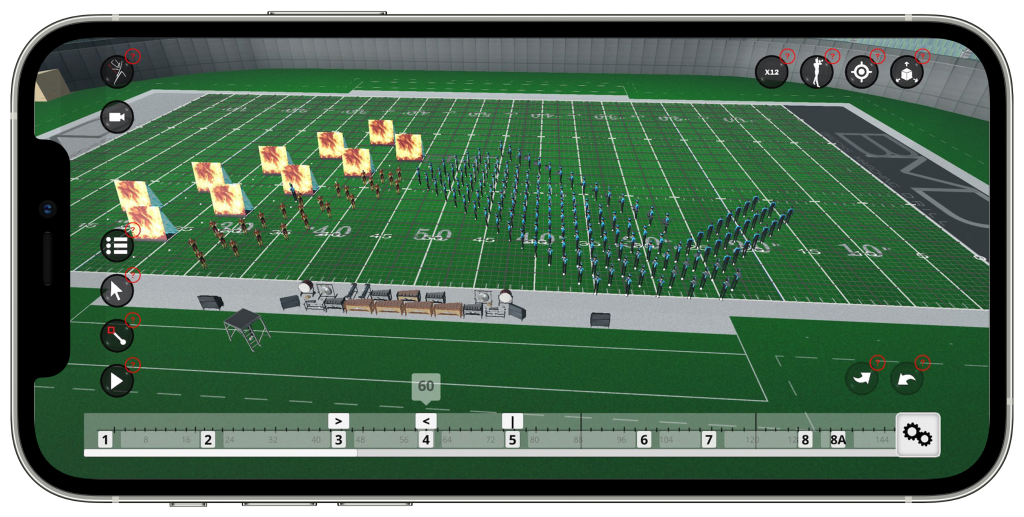

“I love how easy it has become for me to transfer my ideas from concept to paper in the latest versions of Pyware! I can use the tools that I have used for years, enhanced by new features that make the process more efficient and effective. The Fast Edit functionality allows for fewer clicks to quickly trim up a form. Additionally, with the combined use of the Mobile Editor on my Ipad and the 3D Real View, I can adjust each form and picture to be clearly read by fans in many different angles. I love having the option of adjusting within the 3D picture on the Mobile App, and I can push a quick edit to UDB from rehearsal to my students.” — Jonathan Sweet
The Pyware Portal gives users the ability to add computers or remove them from their Pyware license at any given time. You can also add users to the license or remove them when necessary. Once you add users from within your Portal, the user will receive an invitation email with instructions on how to join the license.
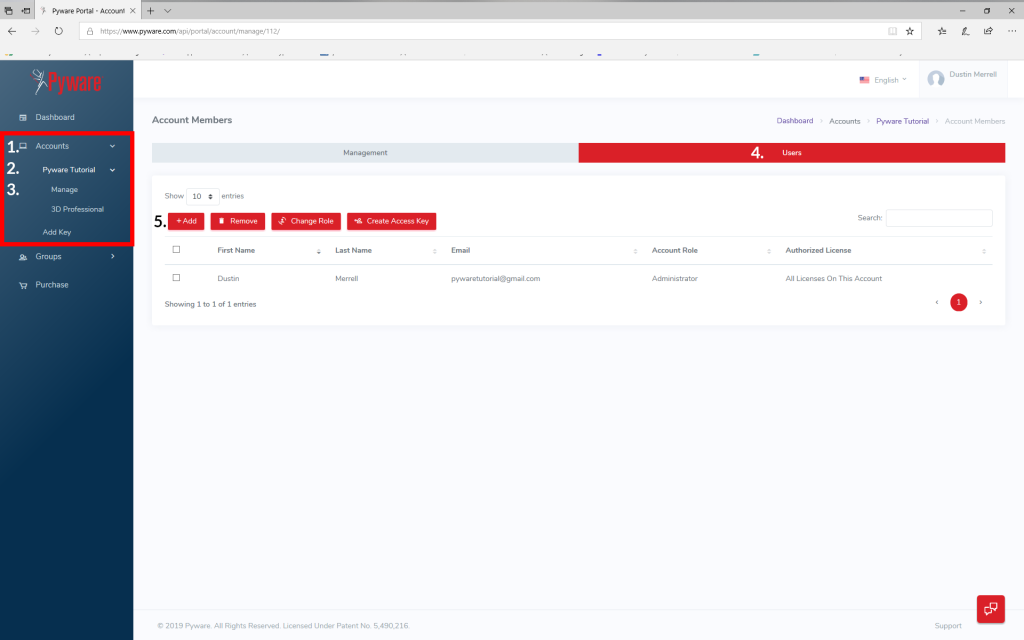
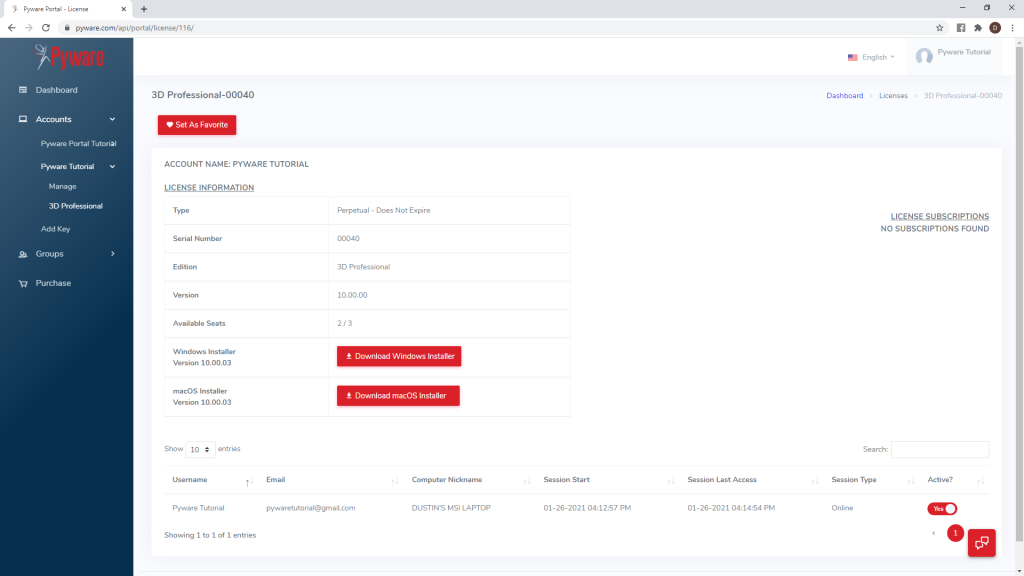
The most powerful collaborative feature of Version 11 is the Design Team function to allow you and your co-workers to work on the same drill from different locations. Easily assemble a design team, make assignments for your members, and sync work with your team. If you are working independently, move your files as expediently as ever. Transfer work from your office computer to your home device with a simple upload.
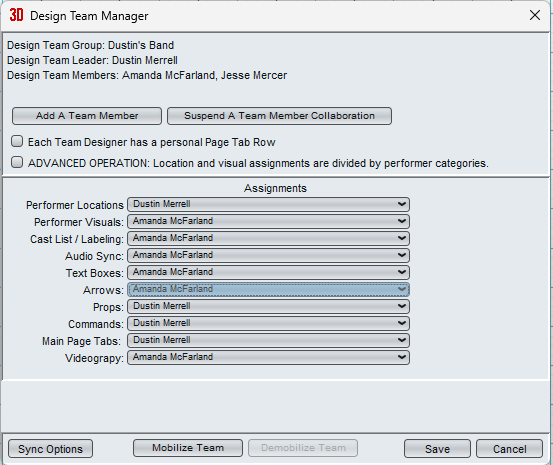
“Version 11 has brought forth a lot of tools that have made my day-to-day life as a designer much easier. The Pyware Portal has allowed me to quickly flex into and out of new devices and control who has access to my materials and program.” — Wesley Pendergrass
There are two features in Version 11 that are essential in allowing you to create drill when you are uncertain how many performers you will have. Sketch formations as line drawings and then apply the number of performers when you are ready through the Sketch Tool. Cut performers out or add them in to a completed drill through the Splice Tool. These are both available in the Professional Version 11 and the Platinum Edition, or can be purchased as add-ons to the Basic Version 11.
“The Sketch Tool is one of my favorite features. It allows me to create and save frequently used shapes and designs for use whenever needed. This is a huge time saver. It also allows me to ‘experiment’ with ideas and to write drill before having final member numbers from a group, as it is easy to create drill and then plug in the actual number of marchers later.” — Scott Goebel
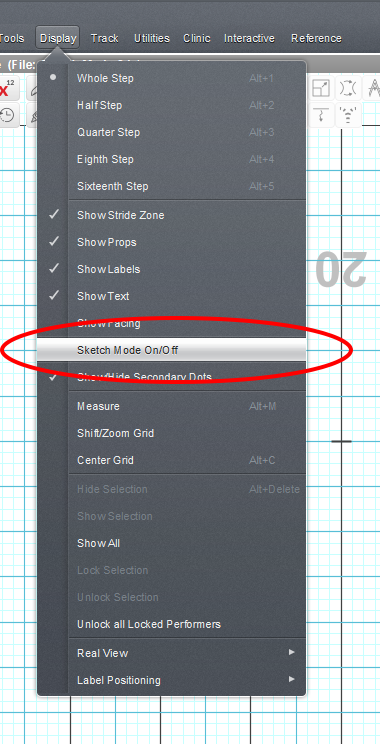
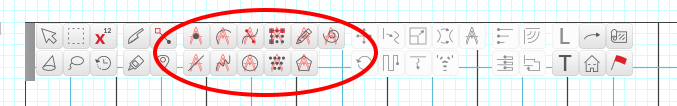
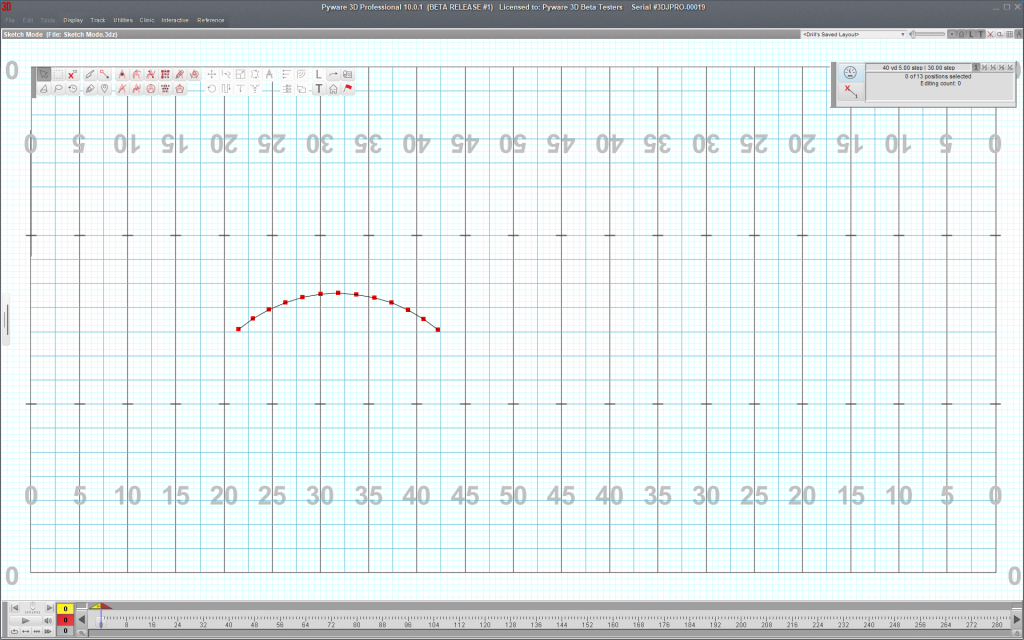
“The Sketch Tool is my go-to for ‘big-picture’ sets. It makes creating those intricate moments much easier. The Splice tool is a huge time saver when adjusting drill, this is a major upgrade ” — Joe Huls
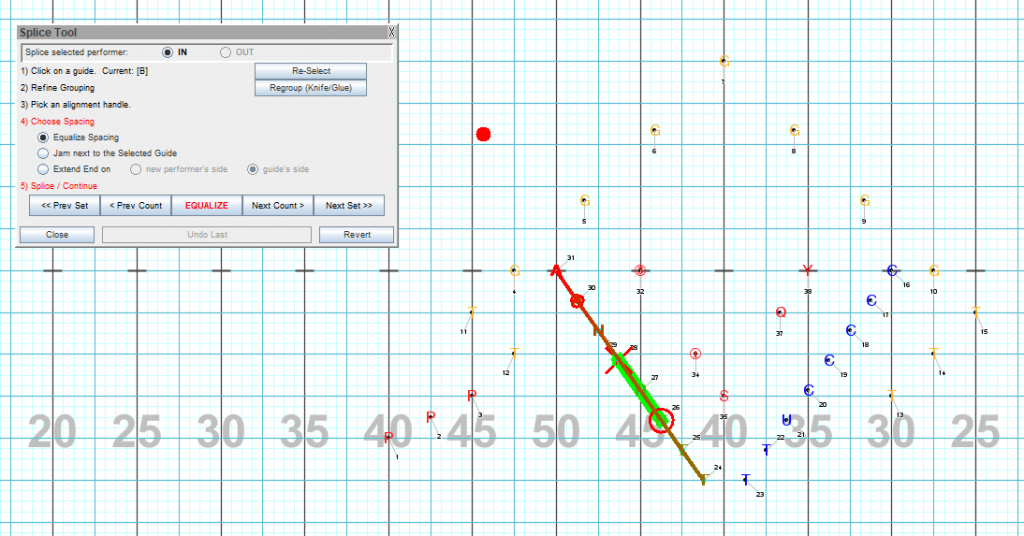
“The Sketch Tool has allowed me to build a library of visual ideas that have time-tested results, that can be utilized across units and marching arts activities quickly, easily, and with the flexibility to manage almost any numeric or logistical situation.” — Wesley Pendergrass
Our team has dedicated our efforts to implementing features that will optimize your workflow in every way. The most innovative features are available in the latest version of the software, Pyware Version 11. Please contact us at sales@pyware.com if you have any questions or would like to request a quote. We also offer subscription options to fit your school’s budget. We will continue improving upon our software to deliver the best product to our customers, who we cherish immensely.
“The Pyware team continues to innovate and strive to make the lives of designers, educators, and performers better, with consistent product growth and improvement. The best ensembles and designers in the country use Pyware, and when given the choice to sit on their laurels as an industry leader, or constantly strive to do better for the people their product serves, the Pyware team has shown time, and time again, that they will tirelessly work to improve their program, process, and customer service.” — Wesley Pendergrass

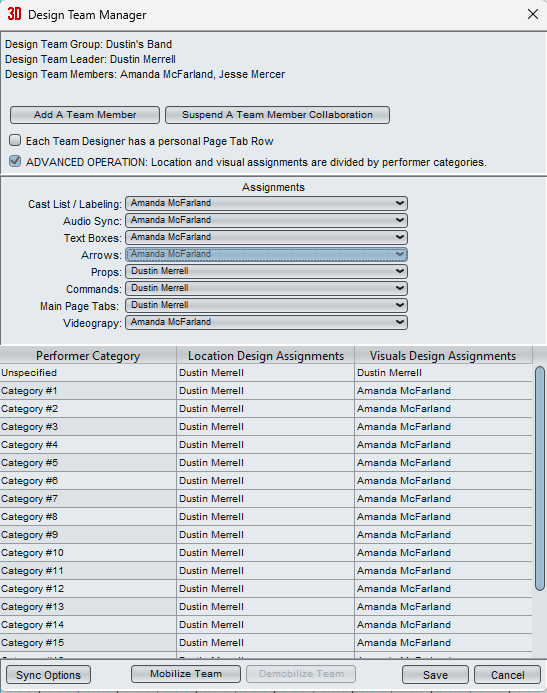
Leave a Reply